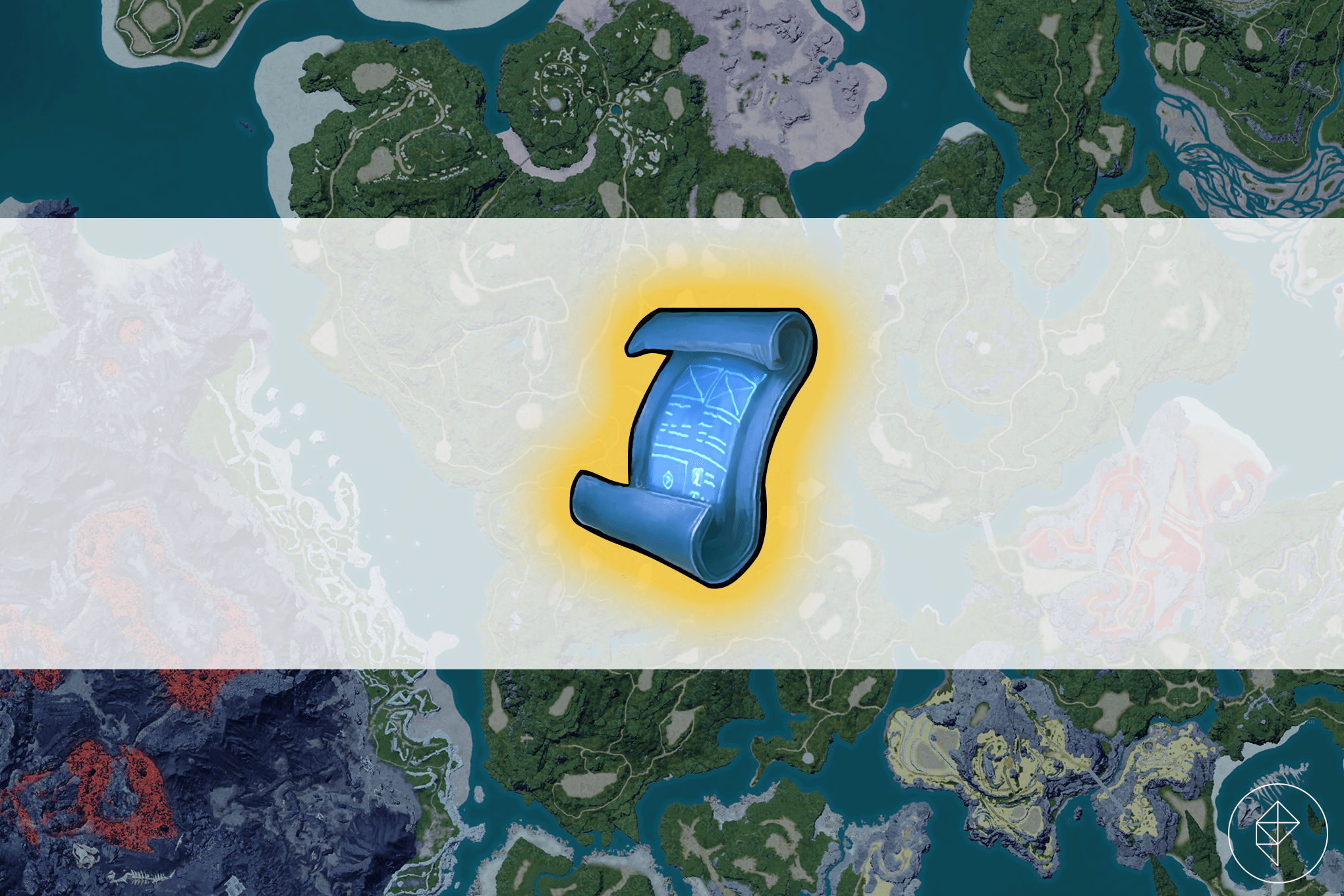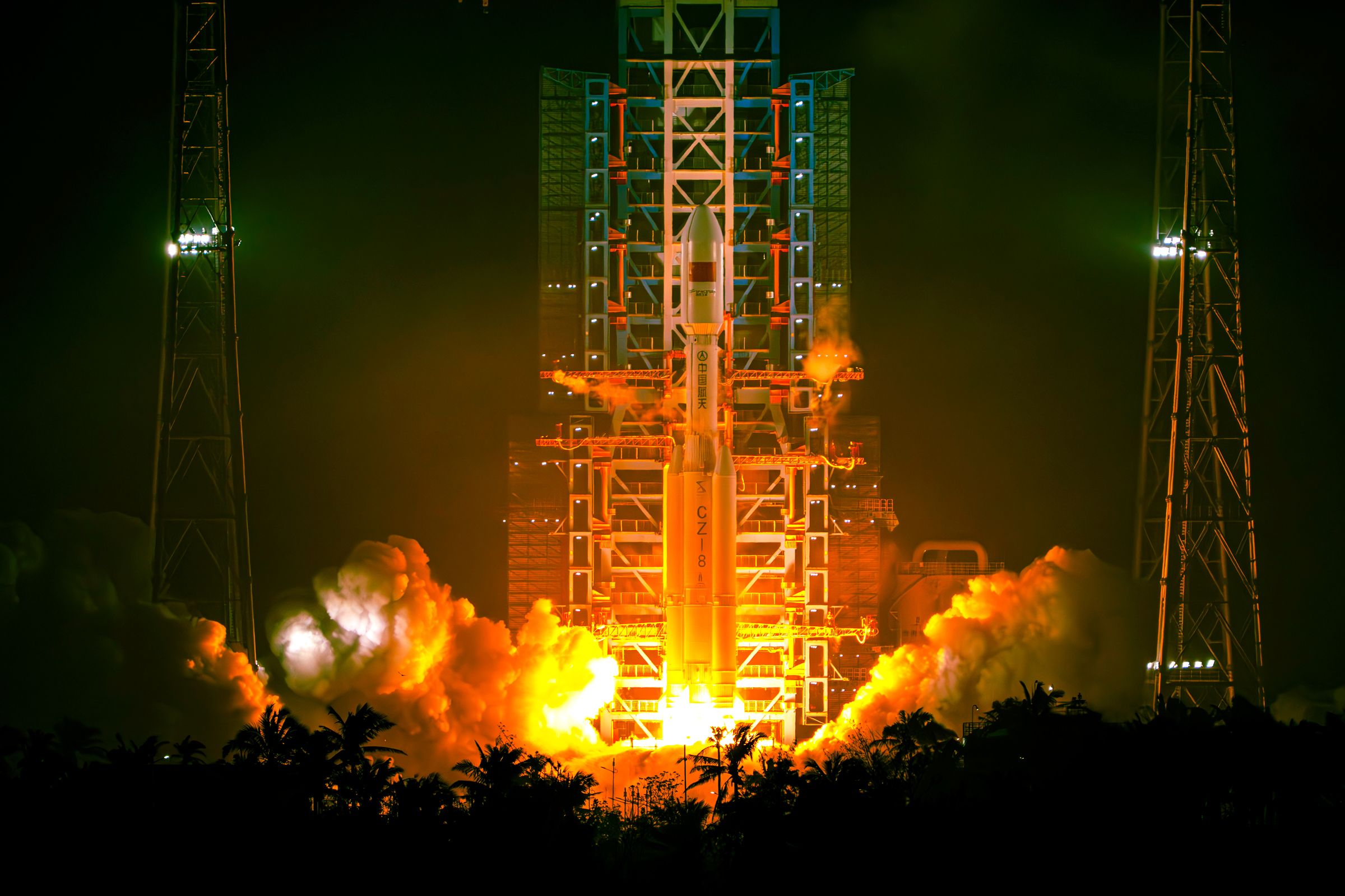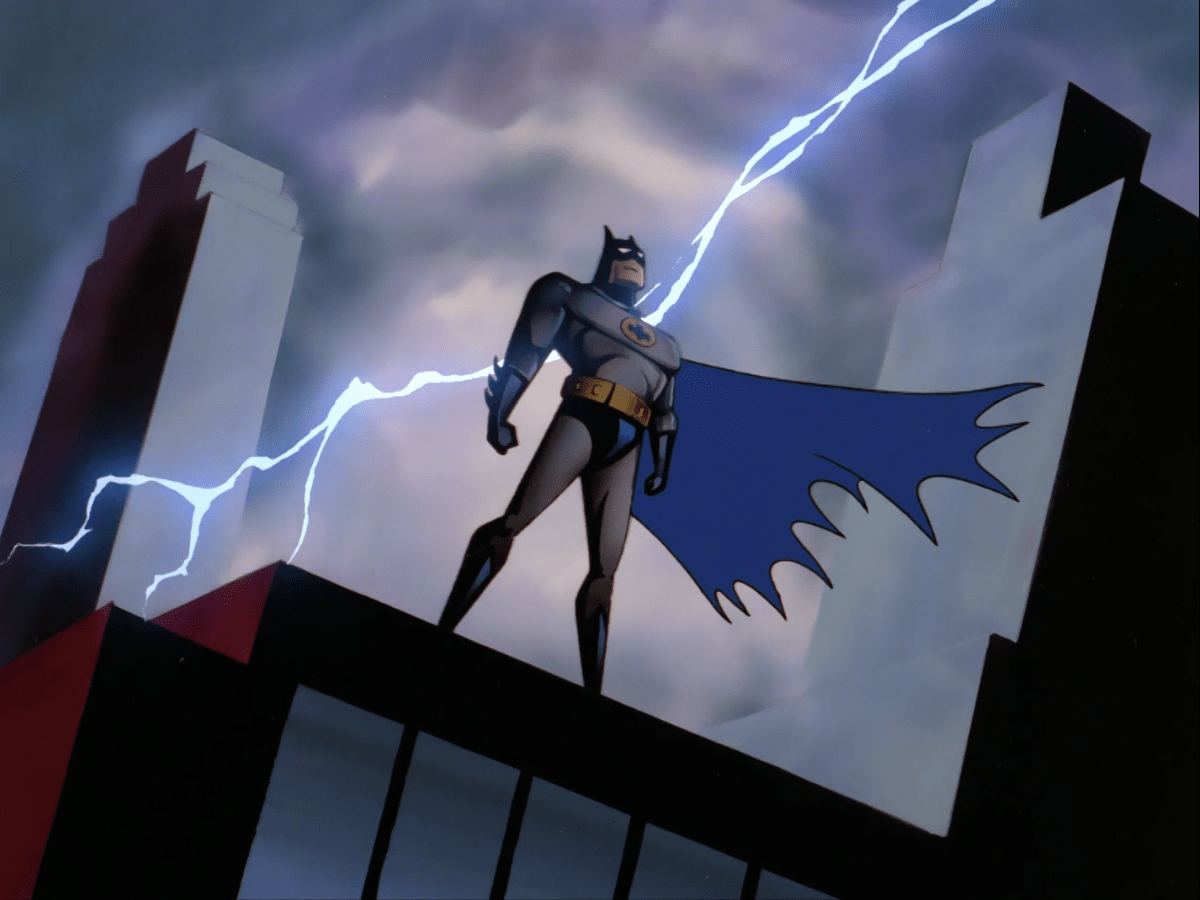Nintendo Switch 2‘s external storage options are rather limited at launch, as the hardware is only compatible with a specific kind of microSD card. You won’t lose any data from your original Switch if you complete the Switch 2 system transfer, but you might not be able to fit all your games on the new console without getting the right storage.
Below, we explain your external storage options for Switch 2, along with how to install it.
How to add an SD card to Switch 2

The only external storage you can use with the Switch 2 is a microSD Express card. These are not the same as standard microSD cards, and your Switch 2 will not recognize the microSD card you used for your original Switch.
That said, the Switch 2’s storage capacity is a little less than 256GB, so you can fit a few games on there without having to rely on external storage if you want to wait until microSD Express prices come down.
Once you have your compatible card, pull the Switch 2’s kickstand out. On the left is a small slot for microSD Express cards. Insert it so the text on the top of the card is facing out. The first time you add a card, the Switch 2 will prompt you to update the system and then restart itself. After that, you’re good to go.
Can you use an external hard drive or SSD with Switch 2?

As of the console’s launch, the Switch 2 won’t recognize any external storage device that isn’t a microSD Express card. You can plug one into one of the Switch 2’s USB-C slots, if the device has a USB-C connector, but the Switch 2 just acts like it isn’t there.
Some folks on Reddit have speculated that Nintendo may add external hard drive support in the future, as it did with the Wii U. However, the Wii U had limited on-board storage space and was only compatible with SD cards of up to 32GB capacity. The Switch 2 has much more built-in storage and supports microSD Express cards of up to 1TB capacity, so the need for additional external storage isn’t the same as it was with the Wii U.
Did you just get a Nintendo Switch 2? Are you trying to unlock every character and outfit in Mario Kart World? Or maybe you’re trying out The Legend of Zelda: The Wind Waker for the first time and you need a walkthrough for those pesky stoplights in the Forsaken Fortress? Either way, we have your back when it comes to helping you sort stuff out.