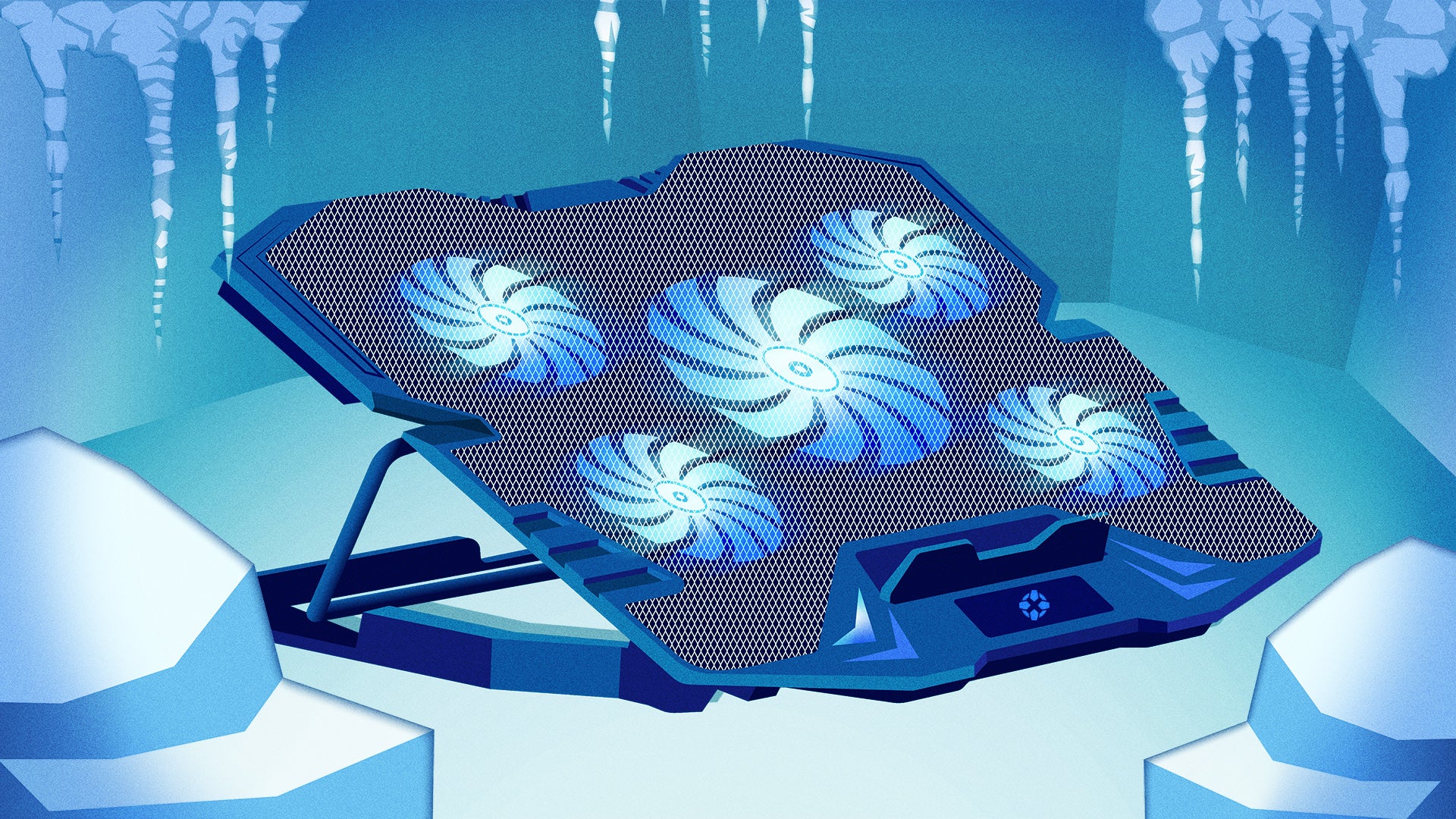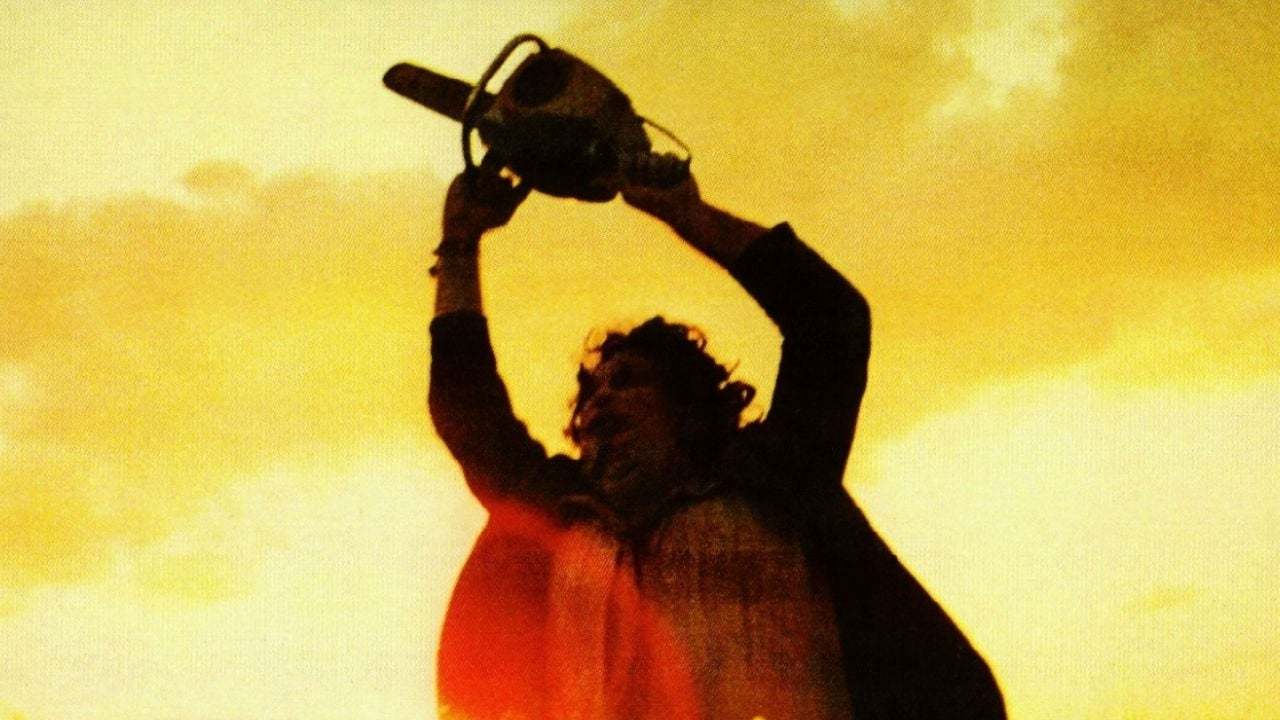Heat is the enemy of gaming performance. If you have a gaming laptop, it's important that you do everything in your power to keep it cool if you want to enjoy the highest frame rates. Because of their design, this is easier said than done. Many of the best gaming laptops laptops run hot. That's where a great laptop cooling pad can swoop in like the hero you've been waiting for.
TL;DR – These Are the Best Laptop Cooling Pads:
Because it's such a widely understood challenge for gaming laptops, there are many different cooling solutions to choose from. These can range from thin and light pads that simply elevate your laptop to large multifan pads designed to live at your desk. There are even snap-on blower coolers that add a small jet engine onto the side of your laptop!
But here's the rub: They're not all created equally. Even cooling pads that look like they must be great can disappoint if they're not designed correctly. But I'm here to help. These are the best laptop coolers of 2025.

1. Razer Laptop Cooling Pad
Best Overall Laptop Cooling Pad
The Razer Laptop Cooling Pad has it all, which makes it my top pick for the best laptop cooling pad you can buy today. It nails the fundamentals and makes a big difference in overall temperatures, and then adds additional features on top of it that enhance its overall value and usability. It's an especially good pick if you own a Razer Blade gaming laptop because it has a special performance-enhancing feature specific to some models in its Razer Blade line-up.
A laptop cooler doesn't mean much if it doesn't actually lower temperatures. But Razer has applied a smart design that keeps these fundamental basics at the forefront, supporting laptops between 14-18 inches. It features a selection of foam gaskets to support your laptop. With your PC in place, it creates an airtight seal around the bottom. Because no air can escape, it forces airflow through the system and prevents leakage that would diminish its effectiveness. Some users report temperature improvements upwards of 59ºF/15°C, which few other coolers can manage.
With core functionality under its belt, Razer was free to begin adding features on top. It comes with a three-port USB hub to expand the connectivity of your laptop and RGB lighting. There are also three programmable buttons that can be assigned within Razer Synapse.
In fact, the Razer laptop cooler is one of the only laptop cooling pads that offers software support. While that might seem excessive at first, rest assured that it's genuinely useful. Within Razer Synapse, you can adjust fan levels, set custom fan curves, and program its lighting and physical buttons. At the same time, if you're not interested in any of these features, they can be safely ignored, and you can use the cooler straight out of the box with no dips in performance.
Razer's cooling pad is an especially good choice if you're running the 2025 editions of its Razer Blade 16 and Razer Blade 18. Both allow you to enable Razer HyperBoost, which unlocks around 25 additional watts of power for their onboard graphics cards. By default, these laptops are limited from their peak wattage to prevent overheating within their thin and light frames. But thanks to the Cooling Pad, this limitation can be eradicated, giving you the best of both worlds between design and performance. The equation is simple: more power + lower temperatures = better system performance and higher in-game fps.
If this cooler has an Achilles' heel, it's that it's quite expensive at $150. If you want a cooler that's guaranteed to lower your temperatures and provide you more options in the process, however, it's well worth the investment.

2. Havit HV-F2701
Best Budget Laptop Cooling Pad
Havit offers a wide selection of affordable laptop coolers, but the best value within its 2025 lineup is easily the HV-F2701. This cooler features six fans to ensure cool air makes its way into your laptop and is forced out the exhaust vents. While I always prefer foam seals, the sheer number of fans and its affordable price of $25 make this an excellent choice for gamers on tight budgets.
This cooler features a full half dozen 70mm fans. These are relatively small, but their size better allows them to line up with different vent positions on the bottom of different gaming laptops. Directed airflow is always better than simply blasting a large area and having the excess blow out the sides.
Despite its low cost, it also features some welcome extras. The stand is height adjustable to ensure versatility for different use cases. It also features a speed dial to ramp its fan speeds up and down. You'll need to pay a couple extra dollars to get RGB, but even at its base price, you get a pair of USB 2.0 ports to easily connect a mouse, keyboard, controller, or other peripherals.
It doesn't support anything larger than 17-inch laptops, but is compatible with more compact options down to 13 inches. If you keep your eyes out for a sale, I've seen this as low as $20, and it's a steal at that price.

3. IETS GT600 V2 Laptop Cooling Pad
Best High-Airflow Laptop Cooling Pad
IETS is one of the biggest names in high-performance laptop coolers and the GT600 V2 RGB is perfect example of why. This cooler is smartly designed, moves a ton of air, is user friendly, and most importantly, works great to keep your laptop cool.
The GT 600 V2 RGB is all about airflow. It features one massive 5.5-inch turbo fan designed to force a metric ton of air into your PC to clear out the hot air in an instant. At its highest speed, it's able to run up to 2,800 RPM and move up to 71.9 mmH2O. This measurement is all about how much air it can push in challenging situations – like up and through the internals of a laptop.
IETS applies all of the lessons it has learned over its years developing coolers here. For example, knowing that many laptops exhaust hot air out the rear, the GT600 V2 positions its intake on the bottom of the cooler so it's not simply drawing and sending that hot air back into the PC. It features seven levels of height adjustability for comfortable use (but there's always enough clearance to feed its turbo-fan), and has a digital display that allows you to control its fan levels with quick taps.
Like the best laptop coolers, it also features a selection of foam seals to ensure all of that airflow makes its way through your PC. They attach magnetically for easy swaps and keeping its place during intense gaming sessions (my first gasket-ized cooler used friction and it was terrible). There are enough seals to fit laptops from 14 inches all the way to 19.3 inches, ensuring that pretty much every laptop will work well – as long as it has bottom vents to let air in.
It has RGB. It has a USB hub. The only thing it doesn't have is chill when it comes to noise levels. At its highest speed, this cooler will outdo even a noisy gaming laptop. But if you crave next-level airflow, that's a sacrifice that simply goes with the territory.

4. Llano Gaming Laptop Cooler V13
Best Cooling Pad for Bigger Laptops
The Llano Gaming Laptop Cooler V13 checks many of the same boxes that others on this list do. Good design is good design, right? But don't let that put you off. While the other coolers on this list are all great at what they do, the V13 is the cooler to choose if you a) have a large gaming laptop, and b) don't want to spend more than $100 to keep it cool.
Like others on this list, the Llano V13 features a smart and effect gasket seal system to channel its airflow. Where it sets itself apart is that it can support laptops up to a whopping 21 inches. I don't know if they even make 21-inch laptops anymore, but if you happen to be rocking Acer's 19lb mammoth of a gaming laptop from 2017, this cooler has you covered.
Realistically speaking, you probably don't have a 21-inch gaming laptop, but with 18-inch options becoming more plentiful, the V13 is a welcome choice that guarantees you support and effective cooling.
Like the IETS GT600, it features a large 5.5-inch fan with a bottom intake to force cold air through your system. It runs up to a matching 2,800 RPM and also includes a 3-port USB hub and adjustable height settings. It lacks RGB, but for that concession, it's able to offer a price well under $100, leaving you with more money to put toward a new game.

5. Klim Tempest
Best Portable Laptop Cooler
Cooling pads are the most common solution for managing laptop temperatures but are difficult to take on the go. If you need cooling that's easy to store in your bag alongside your laptop, the Klim Tempest is the perfect choice. Instead of acting as a laptop stand like a full pad, this small device clamps onto the side of your laptop directly over a vent. It uses a rubber gasket to create a seal and then uses its powerful 4,000 RPM fan to suck the hot air out the side of your laptop.
The Tempest is especially neat because it has a built-in temperature sensor that monitors the heat of the air it's exhausting. You can choose its power across 13 different levels manually or set your ideal temperature and it will only turn on when it's needed.
While this cooler is powerful and also small enough to fit in a bag, it's not compatible with every laptop. Because it's designed to work with side vents, your laptop will need to have one for it to function. If there are only vents on the bottom or rear, you'll need to look into a full-size cooling pad.
How I Chose the Best Laptop Cooling Pads
Over the years, I've tested lots of different gaming laptops for IGN and other tech outlets around the internet. I know firsthand how important temperatures are and how devastating high temps can be to gaming performance. Because of this, I've put significant time and effort into finding the very best laptop coolers for different use cases. There are many big promises being made, but I'm here to tell you that coolers are not all created equally.
To find the best laptop coolers, I first considered those I've had firsthand experience with. Then, I did a wider search to consider the different designs that are available. I put an emphasis on coolers that feature seals to ensure that their airflow is effective and efficient. I then assessed their functionality and how well their design supports their cooling action. Finally, I looked to additional features like customizable fan speeds, USB hubs, and RGB lighting.
Laptop Cooling Pad FAQs
Do I need a laptop cooling pad?
This depends on what kind of laptop you have and what you will be doing. If you're playing games on a gaming laptop, it's a good idea since laptop cooling pads will keep your temperatures lower than they might otherwise be. This can prevent thermal throttling, allowing you to enjoy better gaming performance than the system might be able to offer on its own. Alternatively, if you're using a productivity laptop or a MacBook and aren't pushing its capabilities to their limits, a cooling pad probably isn't necessary.
Will a cooling pad make my games run better?
It's certainly possible. Many gaming laptops have a tendency to run hot, which is the enemy of great gaming performance. The hotter a system runs, the more likely it is to limit its own performance to prevent it from overheating. A great laptop cooling pad will be able to make a significant difference in peak temperatures, either by injecting cold air into the system or exhausting hot air out more efficiently than the laptop is able to do on its own, keeping temperatures lower and, ideally, performance higher.
Do laptop cooling pads actually work?
Yes, but there's a catch. They need to be designed to adequately blow cold air in or exhaust hot air out without losing pressure in the process. Laptop cooling pads that lack any kind of seal are inherently less efficient and effective than those that include a seal. This doesn't mean that they won't work entirely, but if air is able to escape around the edges of the pad, it will be less effective than one that seals that air into a defined channel. Because of this and the wide range of designs available, and subsequently their prices, not all cooling pads are created equally.
Christopher Coke has been a regular contributor to IGN since 2019 and has been covering games and technology since 2013. He has covered tech ranging from gaming controllers to graphics cards, gaming chairs and gaming monitors, headphones, IEMs, and more for sites such as MMORPG.com, Tom’s Hardware, Popular Science, USA Today’s Reviewed, and Popular Mechanics. Find Chris on Twitter @gamebynight.