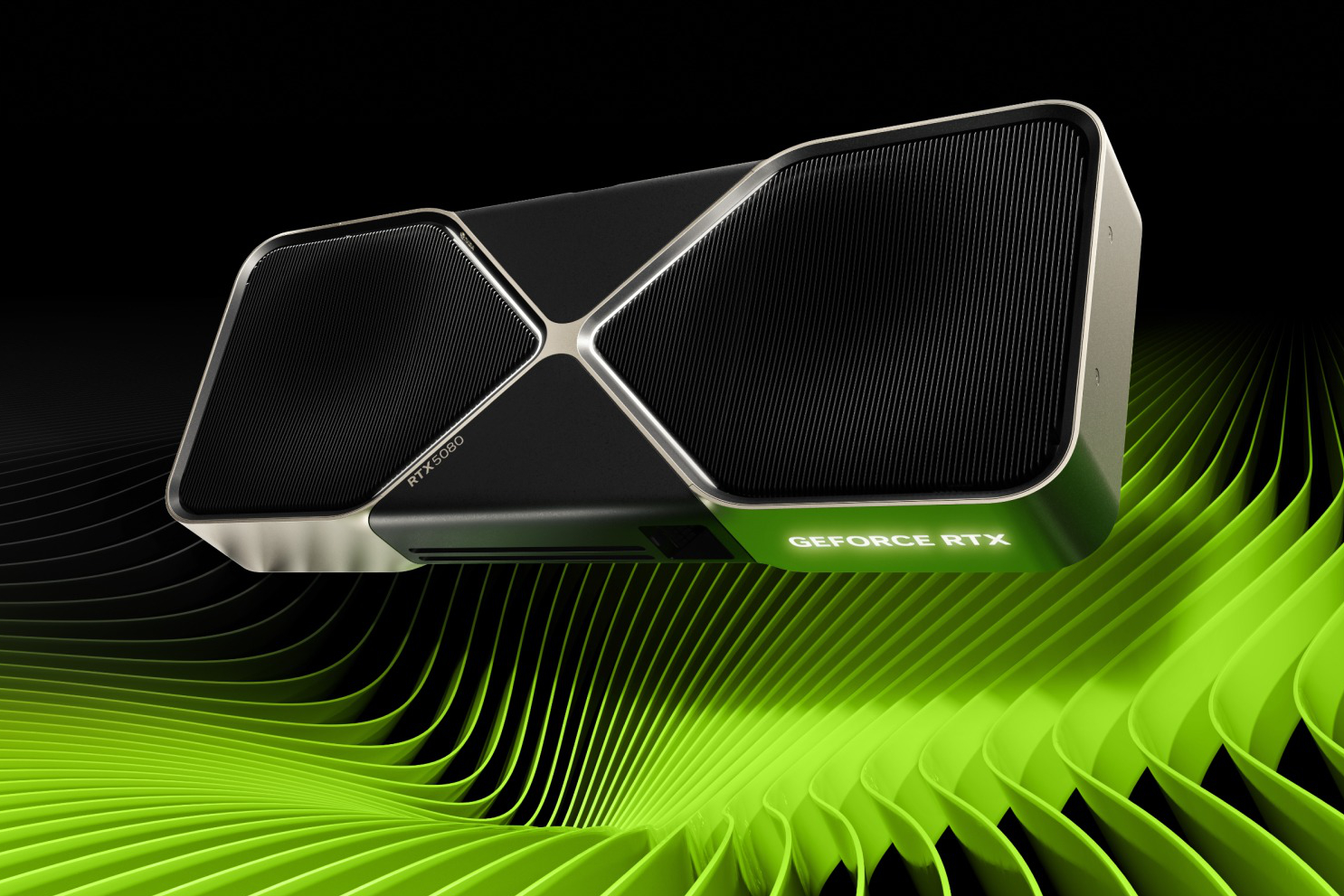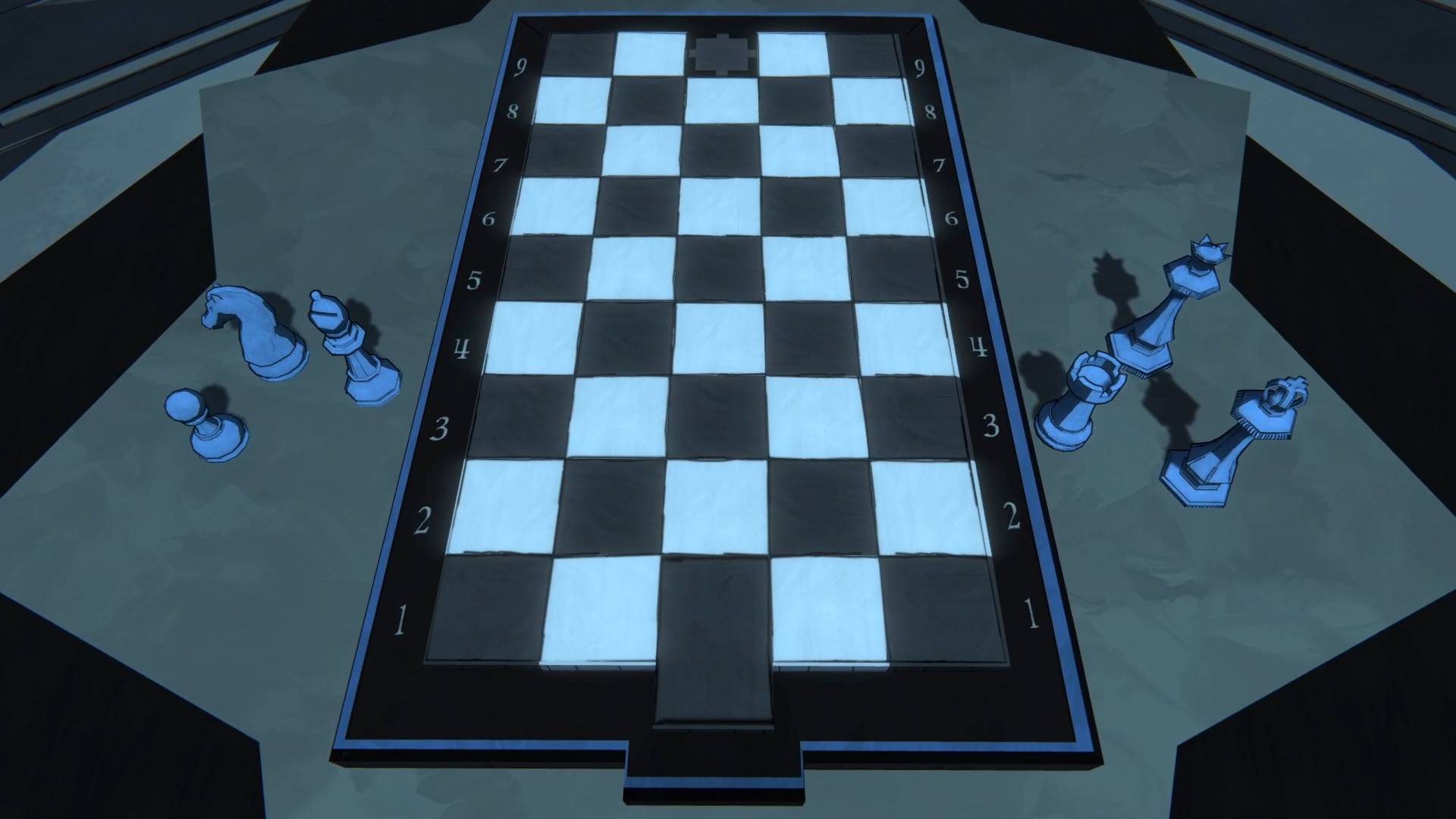Just like any other gaming PC, gaming laptops are extremely complicated devices. When reviewing a gaming laptop, we need to look at it from every angle to make sure it is actually worth the often exorbitant prices they command. Here at IGN, we do primarily judge gaming laptops by how well they, well, play games, but we also want to know if they’re good laptops in general – whether it’s for doing work or just watching movies in your downtime.
That’s why after we run the system through a suite of benchmarks, we live with the device for a while – usually for around a week. After all, there are so many gaming laptops that absolutely kill it when it comes to benchmarks, but have uncomfortable keyboards, speakers that sound like they’re about to explode or have fans that immediately pull you out of any game you’re playing.
The Setup
Obviously, the first thing we do when getting a new gaming laptop is run it through the Windows 11 setup process. This is almost completely uniform among Windows gaming laptops, but once Microsoft’s process is over, there is room for a gaming laptop to show its flaws. Most laptop manufacturers these days include a suite of software that’s meant to make your life easier, but can seriously complicate the setup process with needless sign-in requests or ads for McAfee.
After everything is set up, we make sure the laptop is fully updated. First, we run Windows Update to make sure the operating system is up to date, then check any bespoke driver utilities provided by the manufacturer to make sure all drivers are current. Then, we check either the Nvidia App or AMD Adrenalin to make sure the GPU drivers are updated. After all updates are in place, we reboot the system to make sure everything is saved properly.
When the laptop is fully updated, it’s important to configure the laptop to make sure it lines up with other comparable devices. The biggest part of this is going into the power settings and setting the power profile to ‘Balanced’. For a lot of laptops this is all you really have to do, but there are some devices – like the Razer Blade 16 – which have their own power profiles in the manufacturer’s software. Because every laptop maker labels their power profiles a little differently, we need to use our best judgement to make sure that we’re not constraining the system with a silent profile or overclocking it with a “turbo” or “performance” mode – at least for comparative testing.
After all the benchmarks are recorded, reviewers are encouraged to test the system on any special performance modes.
There are a couple of things we need to do before running battery tests, too. First, we go into the power options and change when the display turns off and when the system goes to sleep to ‘never’. This is to make sure the battery actually drains down, rather than the system going to sleep randomly and ruining the result. We also set the screen brightness to 50%, the volume to 50% and disable Bluetooth. Then, if the laptop has RGB lighting of any kind, we turn it off for the battery test – those lights are pretty but everyone should have them turned off when using the laptop on battery power.

The Tests And Why We Run Them
When testing gaming laptops, we want to run them through a suite of games that cover a wide gamut of engines and graphics APIs that are relevant right now. The specific games tested might change over time, but in general we try to have a wide variety.
There are three tests we run in 3DMark – Speed Way, Steel Nomad and Night Raid. Speed Way tests DirectX 12 performance with ray tracing, while Steel Nomad tests the same engine, but without ray tracing. We also test Night Raid, which is a DirectX 12 test that’s a bit more lightweight, and geared towards non-gaming laptops. In general, 3DMark gives a good picture of the potential of the laptop, usually getting much better performance than actual games using the same API.
While we all love to play games, gaming laptops need to be, well, good laptops. We run the Procyon Office Productivity benchmark to measure how well the laptop handles office workloads. This benchmark cycles between Microsoft Office apps to measure how well it handles common productivity tasks. Most gaming laptops are way too fast for this to be any kind of challenge, but it does give a good picture of how the system works as a whole. Then, we run the Procyon battery test, which is essentially the same thing, only looped until the battery dies. It’s a varied enough workload that it gives a realistic picture of the battery life you can expect from your gaming laptop.
When it comes to the actual PC games, we advise our laptop reviewers to run each game benchmark at least twice. If the difference between those two runs is significant – i.e. more than 1-2 fps – the benchmark should be run a third time, with the reviewer figuring the average between them. That way we get a clearer picture of the actual performance you can expect from the gaming laptop.
The first gaming benchmark is Call of Duty: Black Ops 6. This is an extremely popular online shooter, and while it isn’t the most demanding game in the world, it does give a glimpse into performance in fast-paced online games. Though, this game does tend to favor AMD GPUs, so that should be noted when comparing gaming laptops with GPUs from different manufacturers.
We run three different versions of the Cyberpunk 2077 benchmark. The first we run on the RT Ultra preset, with upscaling depending on the resolution of the benchmark. For instance, at 1440p, DLSS, FSR or XeSS will be set to ‘Balanced’, but at 1080p, upscaling should be set to ‘Quality’. This is generally our guidance with upscaling in all of the games we test. Then, we set the game to RT Overdrive, which introduces path tracing to the equation. We run it under those conditions once without frame generation and once with frame generation set to 2x. That gives us both a good idea how this demanding game runs normally, and how much benefit you’ll get from frame generation tech. We only run it at 2x Frame Gen, to keep results comparable between AMD and Nvidia GPUs.
Then there’s Metro Exodus. This is an older game at this point, but an interesting one. The game only supports DLSS, not FSR or XeSS, which means we test the game with no upscaling, just to keep it fair. The byproduct of this approach is that Metro Exodus gives a good representation of what ray tracing performance without upscaling looks like. As such, despite it being an older game, it is still extremely demanding at any resolution.
We run Red Dead Redemption 2, another aging game, because it supports Vulkan and is still demanding on modern hardware. That said, new GPUs are starting to run into bottlenecking issues, even at higher resolutions, so the test also helps us identify if that’s a potential issue.
When it comes to Total War: Warhammer 3, the game doesn’t support any upscaler or ray tracing, which makes it one of the rare PC games that’s purely rasterized these days. It’s also extremely CPU heavy, which will highlight when the CPU is too weak for the GPU.
Assassins Creed Shadows is another game that’s extremely CPU heavy, but it also supports ray tracing and upscaling, which paints an excellent picture of how the entire system contributes to gaming performance. This is another game that we run both with Frame Generation and without it.
Living With the Laptop
After all the benchmarking is done, we encourage our laptop reviewers to live with the system for at least a week. That means using it for work, playing games on it, watching movies and carrying it around while they commute. It’s one thing to put a laptop through a suite of tests and mathematically rank it somewhere, but sometimes a slower laptop is just more comfortable to use, and that means something.
Likewise, there are a lot of extremely fast gaming laptops out there that are so heavy that they’re a pain to move around, whether it’s because of dual charging bricks or just a huge chassis that allows for that extra performance. There are some laptop manufacturers that also shove their laptops so chock-full of bloatware that using the device becomes a major headache until you go in and uninstall all of it. This is becoming less common these days, but it definitely still happens, especially in more affordable laptops that are subsidized by software companies.
Jackie Thomas is the Hardware and Buying Guides Editor at IGN and the PC components queen. You can follow her @Jackiecobra