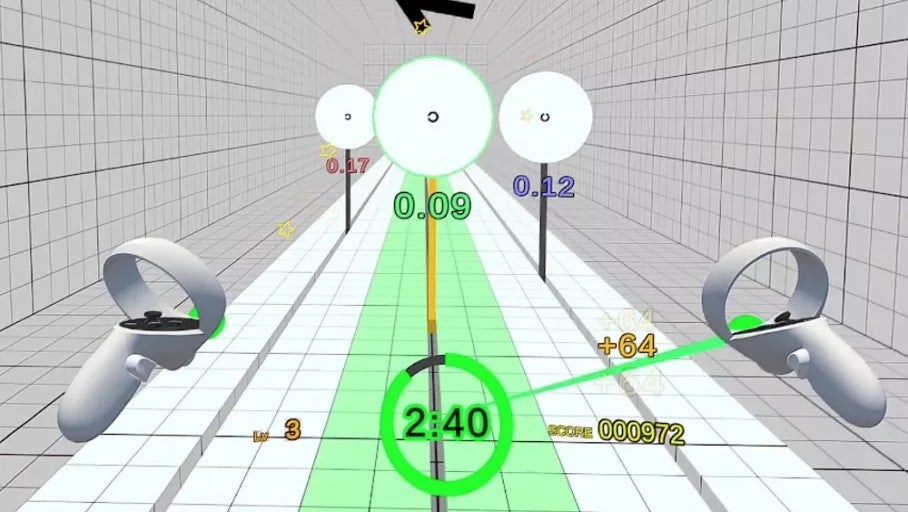PowerA has been a leader in making high-quality budget-level controllers for the original Switch and seeks to do the same for Switch 2 starting with its Advantage series of wired controllers. But with a price hike compared to its last-gen offering and a few confusing design decisions, this officially licensed Pro Controller alternative isn’t the surefire option PowerA may have delivered on the original Switch. Despite some setbacks, it’s still a great controller for the price with nearly every feature you’d need from the first-party Switch 2 Pro Controller in cheaper and wired form.
The Advantage lineup, which comes in three different colorways (two Mario-themed, one plain black), has been able to keep a low price point since the first Switch by ditching some of the first-party Pro Controller’s more premium features: the Advantage doesn’t support gyro or motion controls, it can’t read Amiibo, it doesn’t have HD rumble, and it has to maintain a wired connection at all times. Otherwise, it’s functionally very similar to wireless controllers. Of course, if you’re looking for a wired controller, especially one that has those missing features, you should look elsewhere.
Despite these caveats, the Advantage series is still incredibly solid. Shipping with a 10-foot USB cable, it functionally mimics wirelessness without the added cost. Nearly every situation I’ve played my Switch 2 in has kept me within 10 feet of my docked console, so I’ve had no issues using this pack-in wire. You may need to get creative depending on your home setup, and nobody likes to have a big cord in the way (especially if you have a pet), but it’s as responsive as you could possibly to rival the average use case of a wireless controller.
In your hands, it’s a lot lighter than Nintendo’s first-party offerings. Clocking in at just under 150 grams, it’s about 100 grams lighter than the original Switch Pro Controller and around 90 grams lighter than the Switch 2 Pro Controller. While some may appreciate the lightweight design, this leaves a slightly cheap feeling, and is definitely the clearest indicator that this is a budget option. Otherwise, it feels pretty good to hold with comfortable, full-sized textured grips.
The face buttons, though a bit small and low-profile, are nice and clicky. The shoulder and trigger buttons are much more comfortable to actuate, and press in with a tactile click as well; they actually feel pretty close to that of the official Pro Controller. The same principles apply to the programmable back buttons, though they are a little stiffer than I’d like. Overall, I do wish these buttons had a little more profile to them as I tend to press a little too hard when playing games like Fast Fusion and Mario Kart World, so lower-profile buttons tend to cause hand cramping in longer play sessions.

The highlights of the PowerA Advantage are the directional pad and analog sticks, which are phenomenal. My biggest issue with Nintendo’s official offerings is the somewhat finicky d-pad – it’s a little absurd that Nintendo (which invented the d-pad), has kind of lost the plot. It’s not unusable (nor as offensive as the GameCube’s), but you’ll wind up with far too many errant inputs on the previous first-party Pro Controller. The Advantage controller, on the other hand, has a responsive d-pad that feels right when playing games that rely on it. While it’s not quite on par with the Xbox Series controller’s d-pad, it’s comfortable and reliable – and you won’t accidentally force drop as many pieces in Tetris 99.
Unlike the buttons (and d-pad), the Advantage’s low-resistance Hall Effect sticks have a surprisingly long throw. Sitting at a noticeably higher profile than those found on the standard-issue Pro Controller, these buttery-smooth sticks are the Advantage’s best brag. I definitely prefer these sticks for any game that focuses on two-stick controls like shooters and 3D adventure games, especially compared to the Joy-Con sticks.
Looking for a Switch 2 case?
Check out our roundup of the essential Switch 2 accessories!
The only real issue with PowerA’s controller is its horrendous button placement for the Plus, Minus, screenshot, GameChat, and Home buttons. They’re all lined up in a row in the middle of the controller underneath the d-pad and right stick, and since each button is the same size and have no tactile difference, they’re hard to distinguish. Nearly every other version of Switch and Switch 2 aftermarket controllers have standardized placement and feel and this design decision is head-scratching. I still haven’t gotten used to this layout, often hitting the Home button when trying to hit Plus and vice versa. Even PowerA’s own controllers have never used this layout, so it’s especially baffling to see here.
The Advantage controller is one of the early third-party Switch 2 controllers to boast a 3.5mm audio jack, which also allows you to use the full suite of GameChat features. But unlike the official Switch 2 Pro Controller, the Advantage controller has a few different onboard audio settings, allowing you to tailor your experience to the device you’re using. These three modes (Standard, Bass Boost, Immersive) don’t offer much variance, but it’s nice to see this kind of option for headphone users with different setups.