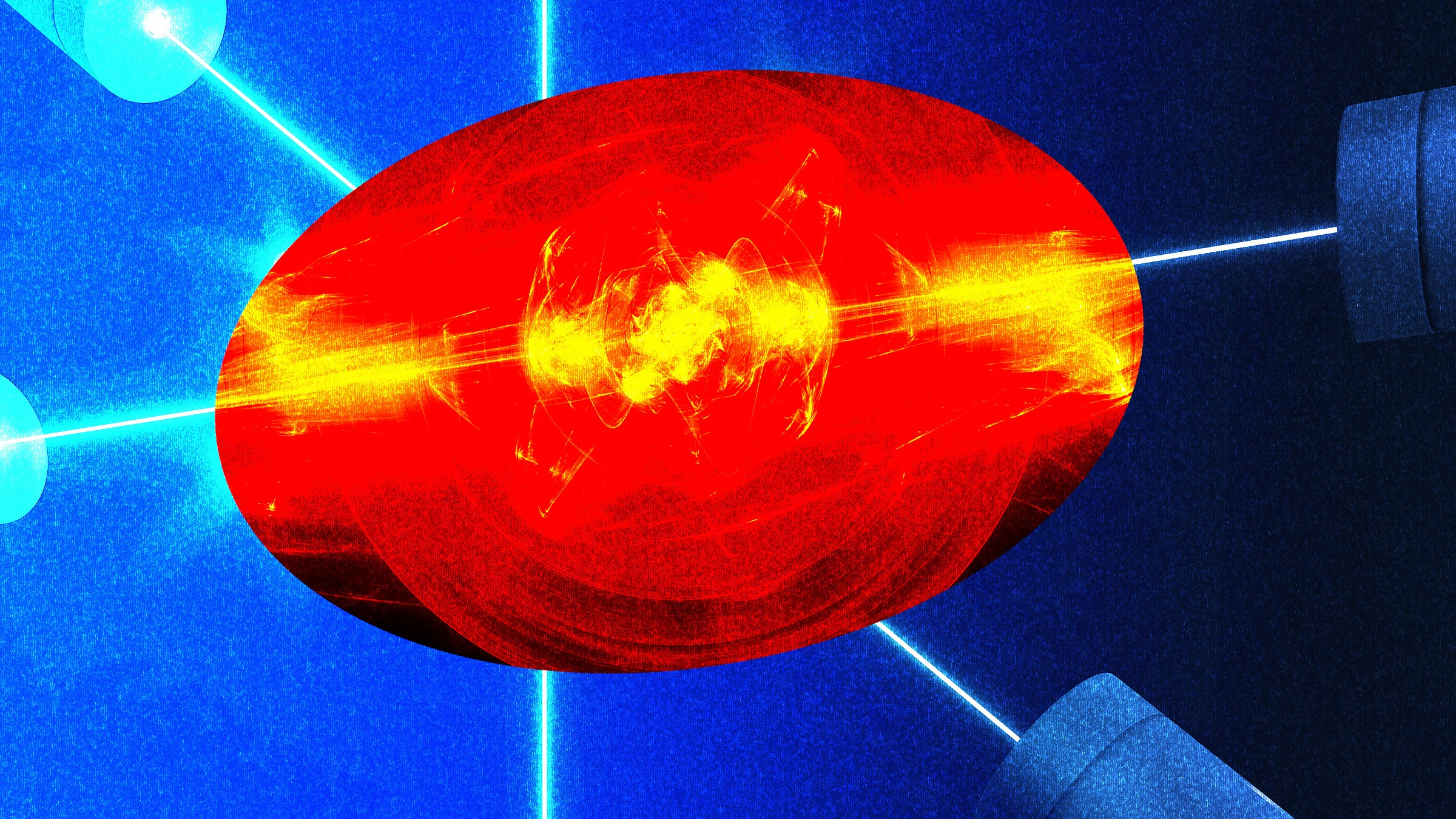In the past several years, many of the best TVs have benefited from OLED technology, which makes for colorful, vibrant, and high-contrast imagery. Only recently did that OLED tech trickle down to gaming monitors, but it’s already shaking things up. That said, it’s been an expensive option. The AOC Agon Pro AG276QZD sees that starting to change, as this gaming monitor has dropped from its original price of $1,000 to a new retail price of $800, making it an exciting option for anyone looking to enjoy all the perks of OLED at a lower price.
AOC Agon Pro AG276QZD - Design and Features
The AOC Agon Pro AG276QZD is one of several gaming monitors that rely on the same OLED panel from LG Display – others include the LG UltraGear 27GR95QE-B, Asus ROG Swift PG27AQDM, and Corsair Xeneon 27QHD240 OLED. Like its competitors, AOC has opted to show off the thinness of the panel all around the monitor. There’s still a sizable plastic backing that houses the various ports and monitor stand connection, but that section terminates well before the edges of the display.

AOC also slaps on an asymmetrical, pentagonal design around the back with RGB lighting built in. That lighting is a stylish effect, but it’s not nearly bright enough to serve as bias lighting for eye comfort. Unless the back of the monitor is visible, the lighting will be very hard to see.
The AOC Agon Pro AG276QZD sits on a goose-necked monitor arm coming up from a surprisingly small metal base plate – also asymmetrical. Despite the base’s size, the screen sits quite stably, not feeling like an errant tap is likely to send it topping over. The stand offers a respectable range of adjustments for the monitor's position, including the option to spin it into a portrait orientation, though somewhat annoyingly there’s not enough height to do so without also picking the monitor up or tilting it back.

While there’s a cable routing guide on the back of the stand, it’s so tight that you’d be lucky to fit more than the power cable and a single display connector through it. The guide also won’t do much to let you really hide your cables, as the ports for the monitor are so close to the bottom edge of the screen that no amount of routing is going to conceal the very start of the run. You might be able to go with right-angle connectors, but you’ll still be faced with the power cable sticking out as the AOC Agon Pro AG276QZD relies on an external power brick, so you can’t easily swap to a different cable.
You’ll find the typical assortment of connections on the AOC Agon Pro AG276QZD: two HDMI 2.0 ports, two DisplayPort 1.4 ports, and a 3.5mm headphone jack. AOC has also built a basic two-port USB hub into the monitor, but it uses a USB-B upstream port instead of USB-C, so it won’t be serving as a single-cable connection with a laptop. To its credit, most of the other monitors using these OLED panels don’t have USB-C either, except for the Corsair Xeneon 27QHD240 OLED.

All of the monitor's settings are accessible via a joystick on the back of the display, near the right edge. It’s an effective means of navigating, much better than a hard-to-see row of buttons that can be found on many cheaper monitors. You can also manage the speaker volume with these controls, but they’re not nearly up to the level of quality of the display and should only be relied on in a pinch. They have no bass and suffer from some unpleasant resonance at higher volumes.
In terms of features, you’ll find the AOC Agon Pro AG276QZD well equipped. Its 1440p panel offers a 240Hz refresh rate with VRR support. It has HDR10 support, and its high-contrast and wide-gamut OLED panel is actually capable of giving a quality representation of that HDR signal. The monitor includes a few extra tools for keeping the OLED panel in good health, such as a pixel shifter and a refresh reminder. Since bright, static objects on the screen can burn into OLEDs, these tools can be important for the longevity of the display.
AOC Agon Pro AG276QZD - Testing
Many OLED displays are known for their impressive color gamut and contrast. While these aspects are noticeable to the naked eye, the true extent of them requires measurement. To that end, I’ve taken a variety of measurements using a SpyderX Elite colorimeter and SpyderX’s associated software. Measurements were taken at the monitor’s out-of-the-box defaults as well as a variety of different settings, such as HDR to see just how capable the monitor can be.

One thing you won’t see from the AOC Agon Pro AG276QZD is a very bright picture in most situations. At default, it runs at 90% brightness, which sees peak brightness measure in at just 199.7 nits. This is comfortable in a modestly lit room, especially with the anti-glare coating on the display, but may be insufficient in brightly lit rooms or those with lots of sunlight coming in. Dialing the display’s brightness setting up to 100% raised the white levels to 284.9 nits, which is still not terribly bright for a sunlit room.
That said, SDR brightness is only part of the picture. That’s the brightness level you can expect while you’re browsing the web and have lots of white areas on your display. With HDR content, the AOC Agon Pro AG276QZD can push its pixels much brighter – how bright depends on how much of the screen it needs to light up. With HDR enabled, the SDR white point can be pushed up as high as 379.3 nits. The HDR white point can go still further. For a 10% window (i.e., a white box taking up 10% of the whole screen and the rest of the screen remaining black), the monitor was able to push as high as 637.5 nits. For even smaller highlights, I measured as high as 957 nits. What makes this especially impressive is that for whatever brightness level the monitor achieves, it can do so alongside pitch black pixels, effectively giving it a near infinite contrast. Compare that to the awful contrast that can come even from monitors with local dimming like the Corsair Xeneon 32UHD144, and the value of this insane contrast becomes clear.
Brightness is only one aspect that the AOC Agon Pro AG276QZD nails, though. It also has a wide color gamut. By default, this measured at 100% coverage of the sRGB color space, 92% coverage of Adobe RGB, and 96% coverage of DCI-P3. This isn’t record setting, but it’s still quite exceptional performance from a gaming display. Color accuracy isn’t great though, with the monitor measuring an average dE of 3.75 and a max of 14.4, meaning many colors will be noticeably inaccurate. No matter how I tweaked settings, I couldn’t dial in the color to improve accuracy. Essentially, this is a monitor for those who love a colorful image and aren’t too concerned about those colors being perfectly accurate.
AOC Agon Pro AG276QZD - Gaming and Performance
As shy as the AOC Agon Pro AG276QZD may be from perfection, it proves an exceptional display for gaming. The vivid colors it produces lend themselves quite well to games, and the contrast alongside bright HDR highlights can make game worlds all the more exciting to stare at. Whether I’m exploring the UV-lit, dark world of Dying Light 2, rampaging through war-torn terrain in Battlefield 2042, or trying to keep my rank up in Overwatch 2, the display looks great.
It certainly doesn’t hurt that the monitor offers that 1440p, 27-inch sweet spot that provides plenty of clarity. But what’s more impactful is the 240Hz refresh rate combined with snappy pixel response times. While IPS panels can have a little bit of ghosting behind fast moving objects even on fast-refresh setups (and VA panels only make this worse), the OLED panel here has no ghosting that I could perceive. This has the effect of making that 240Hz appear even smoother than it might have on a 240Hz panel using a different technology. When the chaos of a firefight in a game really sets in, not having to deal with smeared visuals goes a long way to staying alive.

Now, there’s one issue that can’t be overlooked and may impact the display’s viability for a lot of users. The OLED panel on this display has a different subpixel arrangement than most PC displays, and this can have some painfully noticeable artifacts. When some pixels are displaying certain colors, such as yellow, the pixels on the left and right edge of those yellow pixels can improperly display other colors. This ends up most noticeable on thin lines, which unfortunately is exactly what text is. The issue isn’t universal across all text though.
Sometimes it’s just the luck of the draw as to whether something will appear clear or suffer from the subpixel layout. For instance, white text on a red or orange background is virtually illegible when I’m viewing my Gmail inbox, but it’s perfectly legible in a Google Doc. Most of the time I’ve spent with the monitor, the issue was scarce. There are some tricks to get around this, such as using a tool like BetterClearTypeTuner to adjust the subpixel rendering, but it’s not a perfect solution. Using 4:2:2 chroma subsampling, I was able to remedy some of the subpixel issues, albeit at a slight cost to overall clarity. That said, outside of office use, the subpixel issue is almost imperceptible. I’ve never noticed it in games.