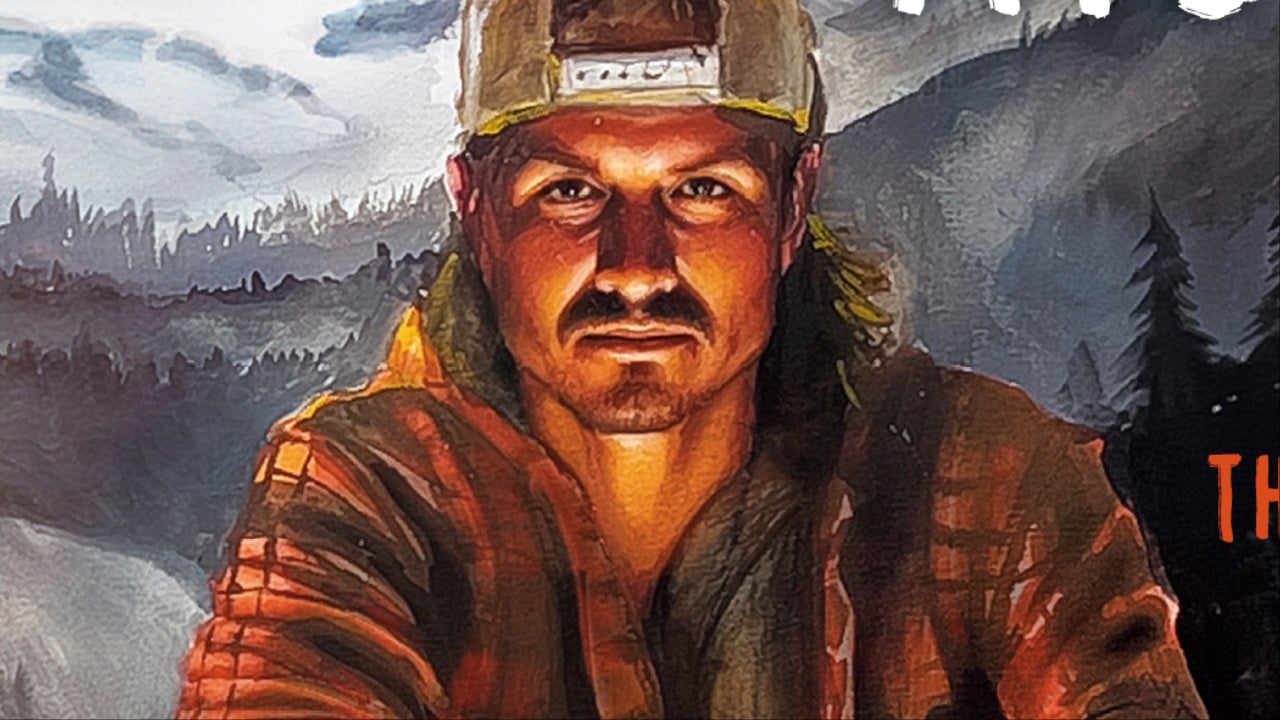Corsair is finally jumping on the enthusiast keyboard bandwagon with the K65 Plus Wireless. Coming alongside the likes of the Asus ROG Azoth and Razer Blackwidow V4 75%, it aims to bridge the gap between mainstream gaming keyboards and boutique custom keyboards. It doesn’t go as all-in as its competition, but that doesn’t stop it from delivering Corsair’s best typing experience yet without sacrificing gaming chops in the process.
Corsair K65 Plus Wireless – Design and Features
The Corsair K65 Plus is unique in Corsair’s line-up, adopting a compact 75% layout that splits the difference between gaming and productivity. This layout has a smaller footprint than a tenkeyless mechanical keyboard, like the Corsair K70 TKL, while maintaining most of the same functionality. It accomplishes this by compressing the navigation cluster down to a single column of the frequently used keys along the right (Page Up, Page Down, and Home). With the exception of Delete, which sits next to the function row, the other keys are relegated to secondary commands accessed by holding the Fn button.
The layout has become an increasingly popular option over the last two years. The Asus ROG Azoth and Blackwidow V4 75% both use it, as does the Glorious GMMK Pro. It’s also a nod to the enthusiast mechanical keyboard community that championed this layout and propelled it into the mainstream. There’s a little me-tooism at play here, for sure, but it also just works. Whether you’re gaming and enjoying some extra space for your mouse hand or taking advantage of the nav keys, function row, and arrow buttons for hammering out essays and getting work done, it delivers. And since this keyboard is so great to type on, you’ll definitely want to use it for more than just gaming.
Its layout does leave some things on the cutting room floor, however. There are no dedicated media controls and no buttons to instantly change profiles, record macros, or change brightness settings for the RGB backlighting. Each of these options are still available as an Fn command but that means a steeper learning curve than most gaming keyboards. Thankfully, there are sub-legends on the keycaps that tell you what’s what and a white backlight that highlights each key with multiple functions whenever you hold the Fn button.

One thing that wasn't chopped is the metal volume knob – or should I say, multifunction control dial. It’s not a roller like other Corsair keyboards, and is instead a legit knob that takes up the same space as a single key. It has knurled sides for easier grabbing and works very well. It controls volume by default but can be toggled to backlight brightness, zoom, or page scrolling with shortcuts tied to the arrow keys.
Making its functions accessible with shortcuts instead of software is a smart design and made me more likely to actually use the different modes. I spend a lot of my time writing, and being able to scroll long documents with the knob helped keep me centered on the keyboard and not reaching for my mouse. A subtle improvement, sure, but one that made me feel a bit more productive nonetheless.
It’s here that things really begin to depart from other Corsair keyboards. The keycaps, for example, aren’t backlit. Instead, they’re made of colored PBT plastic and use dye-sublimated legends – or at least that's what the documentation says. I've used hundreds of keycap sets and either these are the most uniform dye-sub keys ever or they're even better doubleshot keycaps. Compared to ABS, which comes on most gaming keyboards, PBT plastic is much more dense. It’s incredibly durable and won’t shine or look dirty even after extended use.

Instead of backlighting, Corsair took another cue from the enthusiast mechanical keyboard community and used color to achieve its sense of style. The modifiers appear almost black from afar but are actually a deep midnight navy. The alphas are silver with white legends. It keeps up with Corsair’s sense of style but is also set apart due to the lack of illuminated legends. This does make it harder to type in the dark if you’re not a touch typist, though, which could be a deal breaker.
You’ll also notice that this is one of the few Corsair keyboards that doesn’t use a floating keycap design to show off the tops of its RGB switches. There’s actually a top case (made of polycarbonate), which is kind of amazing considering all these years of Corsair keyboards lacking them. It’s an acknowledgement that this keyboard, while still having very bright RGB, has a different set of priorities.
Instead, it’s all about performance. That starts with the quality of its typing experience, which is easily the best of any Corsair keyboard in both sound and feel. It uses Corsair’s own MLX Red linear switches, which are pre-lubed and frankly put Cherry MX to shame. They’re exceptionally smooth, sound great, and are rated for 70 million clicks. When it’s time for a change or repairing switches that have fallen victim to a spilled drink, you can simply pull them out using the included tool thanks to its support for hot-swapping switches.

Inside the keyboard, there are two separate layers of sound dampening foam. These remove any hollowness from the case and make the keyboard sound softer and more rounded. Corsair has even added bits of foam beneath the spacebar to help bring its sound profile more in line with the rest of the keyboard. The larger stabilized keys are all pre-lubed to eliminate rattle and use sturdier stabilizers for less wobble. It sounds much closer to an enthusiast keyboard than anything usually attributed to gaming and is a noticeable upgrade from anything else Corsair has produced – and we count some of these among the best gaming keyboards you can buy today.
It’s clear that Corsair has put an emphasis on sound and feel, but it’s not quite as all-in on enthusiast designs as some of the competition. It still has a rigid mounting style instead of the soft gasket mount utilized by some of the competition. It’s also not all-in on mods like the ROG Azoth, which includes a full switch lubing kit, or the Razer Blackwidow V4 75%, which covers the back of the PCB in masking tape to refine its sound. But it goes far enough to deliver a very good use experience and that’s what matters most.
It also lives up to the high standard Corsair has set with its prior wireless gaming keyboards. It offers both Bluetooth and Slipstream wireless connectivity using the included dongle. You can connect to up to three devices over Bluetooth and swap between them on the fly with a quick key combo. Slipstream is much faster, offering a wired-like 1,000Hz polling rate and compatibility with the current and last generation PlayStation and Xbox, and can be swapped between Windows or Mac using a switch on the back.

Battery life is decent but not extraordinary. Corsair rates it at 266 hours of uptime with backlighting turned off. With RGB on, I found that I had to recharge it about once a week, which I would estimate to be about 30 to 40 hours, so you’ll still be plugging in pretty often.
It’s also fully programmable, supporting full key remapping, macros, custom lighting effects, and integration with VoiceMod. You can program keys across four onboard memory profiles that can be switched on the fly for individual games and apps. The only thing it seems that the K65 Plus Wireless doesn’t support is remapping the Fn button, which has been a limitation on past keyboards too.
Corsair K65 Plus Wireless – Software
The K65 Plus Wireless utilizes Corsair’s iCUE software for all of its programming. There aren’t many unique tricks here: if you’ve used another keyboard from the brand, it’s all pretty much the same. Using the tabs along the left side, you can remap keys, change lighting effects down to the individual key, and adjust parameters like its polling rate. There are plenty of options for recording macros and assigning shortcuts or even launching programs with a single key press.
The software also allows you to configure the multifunction dial but it’s disappointingly limited. You can enable or disable the preset modes but there’s honestly not much point since you have to manually enter each mode with a key combination anyway. I would have loved to see the ability to map commands to each direction but we’re left waiting on that front.
iCUE does deserve one major point of kudos: it’s been redesigned to only download what you need. Instead of the gigabyte-plus it used to be, the initial download is only 3.2MB. From there, it automatically detects and downloads the modules for the hardware you have connected. All told, my install size was only around 200MB and was much more lightweight to actually run.
Corsair K65 Plus Wireless – Performance
With one of the best use experiences of any Corsair gaming keyboard, it should come as no surprise that the K65 Plus Wireless makes for a great daily driver. I used it for writing, gaming, and everything in between and found myself turning to it, even over some of my go-to gaming keyboards, like the Corsair K70 Max or fancier customs like the QwertyKeys QK65V2.
The biggest reason for this is the freedom of its wireless connection and its exceptional programmability. As someone who builds my own keyboards, I certainly have others that top it in sound and feel, but it manages to strike a middle-ground where it sounds better than most other gaming keyboards, feels good under the fingertips, but still has all of the gaming features and fast wireless connectivity that makes wireless gaming keyboards so desirable in the first place.

The smoothness of the switches is also a boon to gaming. For shooters especially, their linearity and snappy bounceback makes them feel exceptionally responsive. They’re less good for writing, as linears make typos more common, but it’s an issue that gets better with practice. I do wish it were available with tactile switches, however, as a single switch type will surely leave a lot of users out in the cold.
Corsair also sent me a set of Drop Holy Panda X switches to test out the keyboard’s hot-swap functionality and how the K65 Plus can become a platform for exploring the mechanical keyboard hobby. Their strong tactile bump makes typing feel almost bubbly under your fingertips and leaves no question about when each keystroke has been sent.

Whether wired or wireless, the keyboard performs great in games. Key presses are sent without any noticeable lag. Because of the quality of its design, the K65 Plus is also just fun to use, whether you’re gaming or writing an essay for school. A great gaming keyboard makes you want to come back and use it, and this definitely qualifies.
Where things get a little more dicey is when you compare it against the competition. The ROG Azoth offers the better overall typing experience due to its heavy silicone dampener and gasket mount structure, and leapfrogs the K65 in battery life. It’s also much more expensive and doesn’t look nearly as good in my opinion. The Razer Blackwidow V4 75%, on the other hand, is about on par with the smoothness of the K65’s keys but has a poppier sound signature and softer typing, which some people will surely find more appealing. But it’s wired and costs more besides.
So while the K65 Plus Wireless may not offer the absolute best experience, while still being quite good in its own right, it hits a sweet spot in value that makes it quite a compelling option even still.