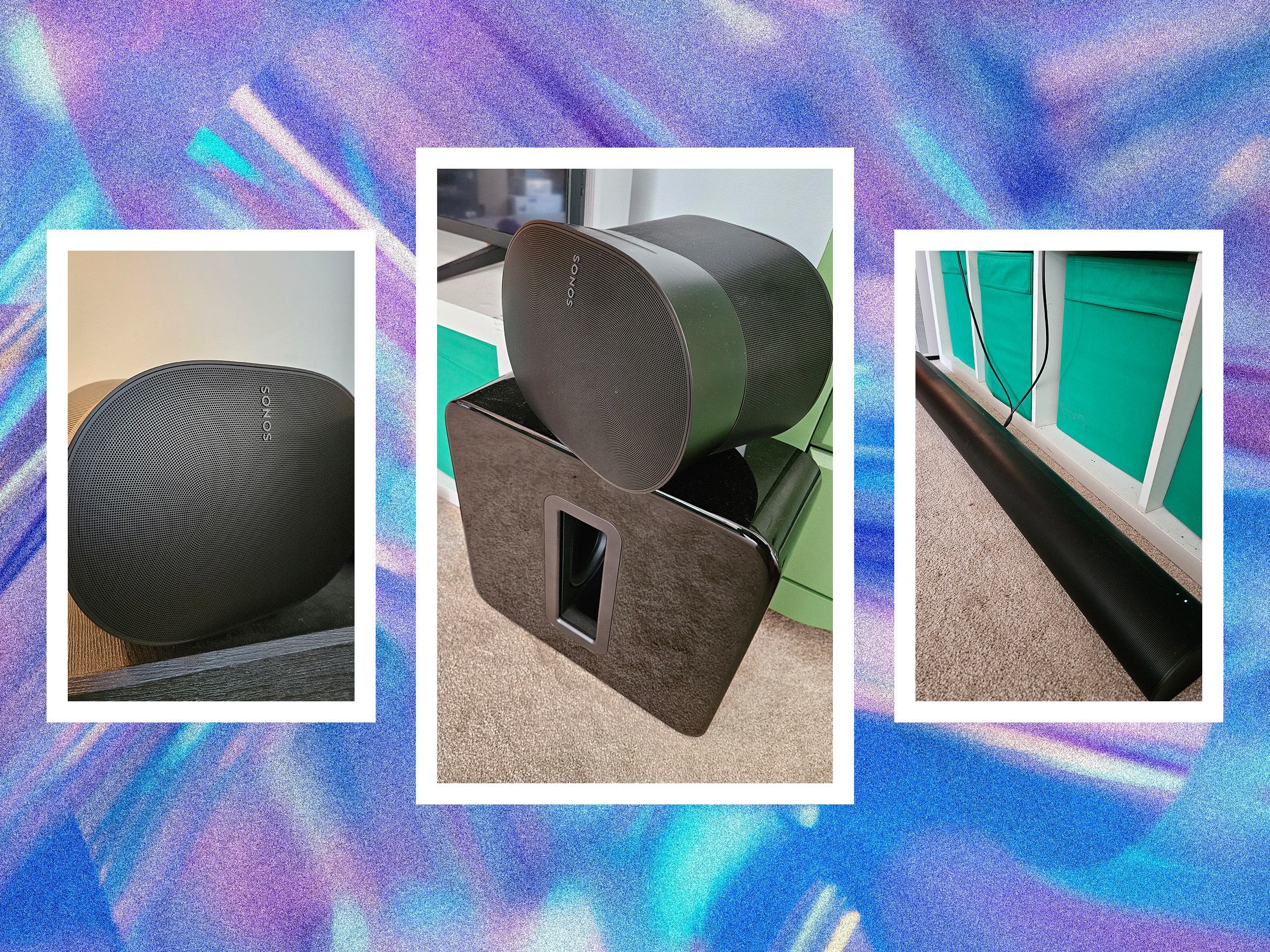The Origin EON17-X is the definition of fast. With a full-powered RTX 4090 Mobile graphics card and a 24-core Intel Core i9-13900HX processor, it doesn’t leave performance on the table. All of that gaming potential doesn’t come cheap and it isn’t exactly thin and light, but if you’re looking for top-tier big-screen laptop gaming, it doesn’t get much better than this.
Origin EON17-X (2023) – Design and Features
The EON17-X fits the bill as a modern desktop replacement laptop. Though Origin no longer uses that term on its product page (it described the original 2020 model in that way), it offers top-tier specs, performance, and size. If a gaming laptop is able to approximate desktop levels of performance, this is one of the laptops that’s going to get the closest.
It starts with its large 17.3-inch IPS screen. At 4K resolution with a 144Hz refresh rate and G-Sync compatibility, it competes with full-size high-end desktop gaming monitors. Peaking at 524 nits of brightness and covering 100% of sRGB and 99% of the DCI-P3 color space in our testing, it’s exceptionally bright and vibrant. It doesn’t have the same deep contrast as an OLED screen like the Lenovo Yoga Book 9i, (I measured a contrast ratio of 800:1), but there’s no mistaking just how good this screen looks. If you’d rather trade resolution for refresh rate, Origin also offers the laptop with a 1440p, 240Hz screen, though you’ll need to scale down the GPU to get there.

Inside, the EON17-X offers an exceptional combination of hardware to drive its performance. An Intel Core i9-13900HX processor is the centerpiece of its capabilities, offering 24 cores and 32 threads to handle everything from basic productivity and multitasking, to simultaneous gaming and streaming, to 3D rendering and video editing. The chip utilizes eight performance cores and 16 efficiency cores, so games will never be starved for performance cycles and background tasks can be effectively shared between the efficiency cores. It’s also able to clock all the way to 5.4GHz, which is a boon to games that still benefit more from frequency than core count.
Origin will equip the laptop with your choice of an Nvidia RTX 4090 with the 4K, 144Hz screen (tested) or an RTX 4080 with a fast 240Hz screen at 1440p. While it’s good to see the RTX 4090, in particular, come down in price compared to some of the first models that offered it, it will still set you back an additional $650, bringing the starting price to $3,277 with only a 500GB SSD. The RTX 4080 version starts at $2,627. The additional spend nets you higher performance, 16GB of video memory instead of 12GB, and the improved screen mentioned earlier.

Both of these graphics cards sit at the top of the hill when it comes to mobile gaming performance, and more so here than you’ll find with some of the competition as we’ll explore later. Laptop gaming performance is about more than just chips and is directly related to temperatures and how much power it can draw. Origin has unlocked the Total Graphics Power (TGP) of both graphics cards to their full 175 watt limit without throttling, though at the expense of some very noisy fans.
The rest of the system is equally well-equipped and is surprisingly expandable. During the configuration stage, you can choose from 16GB to 64GB of DDR5 memory and a system drive of 500GB up to 8TB. There are three NVMe slots available in the laptop, and Origin will let you add up to two drives at checkout. You can add your own drive to the third slot but will require opening the machine and installing it yourself. With the exception of its too-small base storage drive, it is essentially impossible to configure this system to underperform.

The EON17-X has plentiful connectivity options I/O and networking. There are two Thunderbolt 4 ports with power and video support on the right, two USB 3.2 Gen 2 Type-A ports on the left, as well as dual audio jacks for a headset, microphone, and optical speaker system. Along the back is a Mini DisplayPort 1.4 port, full-size HDMI and ethernet ports, a Kensington lock, and a power port. For wireless connectivity, it supports Bluetooth 5.1 and WiFi 6E.

Origin has made significant advancements in the EON17-X’s size and weight compared to last generation. 2020’s model was a “desktop replacement,” at least in part, because it was so big and heavy you wouldn’t want to carry it anywhere. This latest iteration won’t pass for thin and light, but it is much more in line with other 17-inch gaming laptops at 7.25 pounds and 0.98 inches (13% lighter and 42% thinner than last gen).

I’ve been carrying it in my bag for the last two weeks and, though noticeably heavier than my 5.5-pound Asus ROG Strix G15, it hasn’t been as cumbersome as I feared – as long as I leave the power adapter at home. It comes with a big 330W adapter that adds more than two pounds to the laptop’s total weight. With only a couple hours of battery life when gaming, you’ll want to have this with you for gaming on the go. But if you’re a student or using the laptop for work, it also supports charging with a 100W PD charger which is much lighter and easier to carry. Using a PD charger won’t allow you to game at full performance (the GPU simply draws too much power) but it will work to make sure you don’t run dry in the middle of your workday.

Using it for gaming and productivity is simple and satisfying. Its keyboard features a full numpad and has tactile presses that don’t feel soft or mushy. It also features an oversized 7-inch touchpad that feels great to use and doesn’t often misinterpret gestures. The speakers are surprisingly good, offering plentiful body and clarity up to about 80% when they begin to break up. When it’s time for virtual meetings, it features a 1080p webcam. It won’t blow your socks off but has decent clarity and handles changes in lighting well.

If you’re a customizer, the laptop is also available in a range of unique, UV-printed lid designs. For an additional $40, you can choose from 20 colorful patterns. Or, for an additional $150, you can submit your own custom print to have applied. Our unit was sent with a custom lid similar to the choices on the site and, though interesting, has what appear to be horizontal roller lines across the front. I would be pretty frustrated if I had paid so much only to have the final product be disappointing, so I’d suggest sticking with the standard top.
Origin EON17-X (2023) – Software
The EON17-X is blissfully light on bloatware, and any extra programs feel necessary to get the most out of it. Its main configuration app, creatively titled “Fn hotkeys and OSD” is where you’ll spend the most time. Broken into four tabs for system configuration, programming the keyboard and adjusting its lighting, and toggling battery settings, it’s simple and straightforward.

The first tab provides you with a basic system monitor that shows clock speed and temperatures for your processor and graphics card. Smaller windows show memory usage, fan speeds and other system stats, and toggles for locking the Windows key, disabling the webcam, and so on. You can also set the laptop’s performance between Performance, Entertainment, Power Saving, and Quiet modes, the latter two disabling the RTX 4090 in favor of the processor’s built-in graphics to save battery.

The remaining tabs allow you to personalize the keyboard and charging behavior. It comes with nine different lighting effects and can also be set by individual keys to create your own lighting scheme. Each key can also be remapped or assigned macros – including mouse functions – for an edge in games (the Numpad is especially useful here). On the battery tab, you can choose to let the battery charge to 100%, use the recommended charge range that hovers between 70-80%, or set a custom range.

The final bit of software installed on the system is Creative’s Sound Blaster Studio Pro. This app tunes the system’s speakers and has a lot to do with how good they sound. It provides different EQs to choose from and other enhancements, like Scout Mode to draw out footsteps or CrystalVoice which removes background noise from your microphone.
Origin EON17-X (2023) – Battery Life
With such power-hungry components, even a 99wHr runs dry quickly. We test battery life using PCMark 10’s Modern Office battery test, which simulates mixed usage between web browsing, virtual meetings, productivity, and 3D art. For this test, we used the processor’s integrated graphics, set the screen to half brightness, and disabled extra features like Bluetooth. We also set the PC to Power Saving mode, which you’ll absolutely want to do if you’re not gaming. With these settings, it lasted four hours and 53 minutes. The same test repeated in Entertainment mode only lasted two hours and 53 minutes.
For actual gaming, the RTX 4090 causes the battery to run out much more quickly. It lasted less than two hours playing Cyberpunk 2077. On the other hand, it’s also possible for the battery life to run longer than PCMark’s figures if you’re just browsing the web or working on Google Docs or Word. Running at reduced brightness and on integrated graphics, the system would typically last a bit over five hours before warning me to plug in.
Origin EON17-X (2023) – Performance
I alluded to the EON17-X’s performance early in this article, and I won’t bury the lede now: this is an exceptionally fast gaming laptop that makes full use of its RTX 4090 graphics. Across our roster of tests, it generally landed at the top of the charts. These tests were conducted in Performance mode with games set to max settings with DLSS enabled where possible and frame generation on separate runs. Since its screen runs natively at 4K, I’ve included those results as well as 1080p to compare directly with other comparable laptops we’ve tested.

What’s especially interesting about these results is that even though the Razer Blade 16 uses an ostensibly faster processor (5.5 GHz versus 5.4 GHz), the EON17-X manages to beat it in every single test. It trades blows with the Asus ROG Zephyrus Duo 16, losing out in 3DMark’s Fire Strike and Night Raid tests and winning out everywhere else except for Cyberpunk 2077.
Gaming in 4K is expectedly more mixed. At roughly four times the resolution of 1080p, it’s much more demanding to drive and that bears out in our testing. Even though the resolution looks great, it’s just much harder to run, even on a powerful mobile GPU like the RTX 4090 (which is roughly 30-40% slower than the monstrous desktop card). Even so, testing games across my Steam library, I was surprised by just how many games were able to perform steadily above 60 FPS with just a handful of adjustments to in-game settings. In games that supported Frame Generation, like Cyberpunk, it was a single-setting fix with almost no noticeable impact on in-game visuals.
If a game doesn’t support DLSS or Frame Gen, the results can be much more limiting. After spending $3,300 on a laptop, the last thing you want to do is sacrifice visual quality. Turning the resolution down to 1440p results in noticeable softness to the image, but there’s another solution: integer scaling. Enabling this setting inside the Nvidia Control Panel allows you to run games at 1080p while the RTX 4090 upscales and sharpens the image. Full HD using integer scaling looks great up-ressed on the EON’s 4K display and is a great middle-ground to push its refresh rate to the limit.

Our sample came with a Samsung 970 Pro SSD and was ridiculously fast. With a maximum read speed of 7.1GB/s and write speeds of 6.9GB/s, it’s fast enough to minimize load times and file transfers. Its fluidity is also useful in creative apps like Adobe Premiere Pro where you’ll be drawing on media frequently and writing large files with regularity.
The downside to this performance is that the system is both hot and loud. The fan speeds ramp up to 100% almost immediately after launching a game and stay there, hovering in jet engine territory to distract anyone in your vicinity. Even so, the processor hovered between 98-100C consistently. The GPU was much cooler, settling around 77C, safe from thermal throttling.